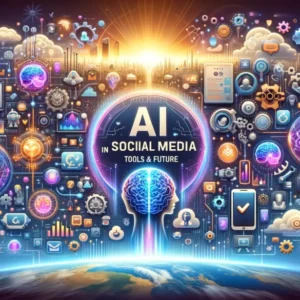LinkedIn isn’t just for job seekers—it’s a thriving hub for freelancers to connect with clients, showcase their expertise, and grow their business. Unlike generic freelance platforms, LinkedIn allows you to build relationships with high-quality clients while positioning yourself as an industry expert.
I’ve personally used LinkedIn to land freelance clients, and in this guide, I’ll share actionable, real-world strategies—not robotic, AI-generated fluff—to help you do the same.
Why LinkedIn is a Goldmine for Freelancers
Before diving into tactics, let’s talk about why LinkedIn works:
✔ Decision-makers hang out here – CEOs, marketing directors, and hiring managers actively search for freelancers.
✔ Less competition than Upwork/Fiverr – Many freelancers overlook LinkedIn, so you stand out more.
✔ Builds long-term relationships – Unlike one-off gig platforms, LinkedIn helps you retain clients.
✔ Free to use – No bidding or commission fees (unlike Upwork’s 20% cut).
Now, let’s get into the real strategies—no filler, just what works.
Step 1: Optimize Your LinkedIn Profile (The Right Way)
Most freelancers make their profile look like a resume. Big mistake.
Instead, structure it like a client-focused sales page. Here’s how:
1. Headline That Sells (Not Just Informs)
❌ “Freelance Graphic Designer” (Too vague)
✅ “Helping SaaS Brands Convert More Users with High-Converting Design | UI/UX & Web Design Freelancer”
Why this works: It speaks directly to your ideal client and highlights the results you deliver.
2. About Section That Converts
Avoid the boring “I have 10 years of experience…” intro. Instead:
- First line hook: *”Struggling to get leads from your website? I help B2B companies turn their sites into lead magnets with conversion-focused copywriting.”*
- Social proof: Mention past clients or results (e.g., “Increased organic traffic by 120% for a fintech startup”).
- Call to action: “DM me for freelance availability or visit my portfolio: [link].”
3. Showcase Your Best Work
Under the “Featured” section, add:
✅ Case studies (before/after results)
✅ Client testimonials (video or text)
✅ Portfolio links (Behance, personal website, etc.)
Step 2: Find Clients Without Cold Pitching (The Smart Way)
Most freelancers spam strangers with “Hey, need a freelancer?” messages. Don’t do that.
Instead, use these proven client-attraction methods:
1. Engage with Potential Clients’ Posts
- Follow companies you want to work with.
- Comment thoughtfully on their posts (not just “Great post!”).
Example:
*”This is a great insight, [Name]. I’ve helped e-commerce brands reduce cart abandonment by 30% with UX tweaks—would love to hear your thoughts on what’s working for [their company].”*
This positions you as an expert without pitching.
2. Post Valuable Content (Even Without a Big Following)
You don’t need 10K followers to get clients. Just post:
✔ Case studies – “How I helped [Client] double their email signups”
✔ Behind-the-scenes – Your freelance process, tools you use
✔ Opinion threads – “3 mistakes most startups make with their website copy”
Real Example: A freelance SEO writer I know landed a $5K project just by posting a LinkedIn thread about “Why most blog content fails to rank.”
3. Use LinkedIn Jobs (The Hidden Freelance Hack)
Search for:
- “Freelance [your skill]”
- “Contract [your role]”
- “Remote [your job title]”
Many full-time job posts are open to freelancers—just ask!
Step 3: The Right Way to Pitch Clients (Without Being Spammy)
When reaching out, personalization is key. Here’s a proven template:
Hi [First Name],
I noticed [specific detail about their company/post]. I’ve helped similar businesses in [industry] achieve [result]—like when I [brief case study].
If you’re looking for [your service], I’d love to chat. Here’s my portfolio: [link].
Either way, keep up the great work with [something specific they’re doing].
Best,
[Your Name]
Why this works:
- Shows you did your research
- Provides social proof
- Ends on a friendly note (no pressure)
Bonus: Pro Tips from a 6-Figure Freelancer
Turn on “Open to Work” – Go to your profile → “Open to” → “Freelance projects.”
Ask for Recommendations – Past clients can vouch for you publicly.
Use LinkedIn Learning – Take courses, add certifications to your profile.
Follow Up (Politely) – Many clients miss the first message. A simple “Just circling back on this!” works.
Final Thoughts: LinkedIn > Fiverr/Upwork for Long-Term Success
Unlike race-to-the-bottom freelance platforms, LinkedIn lets you build authority and charge premium rates.
Your Action Plan:
- Optimize your profile (like I outlined above).
- Engage daily (comment, post, build relationships).
- Pitch strategically (no spam—just value-first outreach).
I’ve seen freelancers go from $0 to $10K+/month just by using LinkedIn right. Will you be next?
Got Questions? Drop Them Below!
I’ll answer every comment with real, human advice—no AI-generated replies here.